Have you ever caught yourself clicking through page after page on a website without even realizing it? That’s the power of SEO Internal Linking Best Practices (along with solid content, of course).
When you add internal links, you’re basically giving your visitors a helpful roadmap to more of your content that’s relevant and interesting to them.
Not only does this internal link structure SEO keep people exploring your site longer, but it also lowers your bounce rate and boosts what’s called “dwell time” which is the amount of time someone hangs out on your site.
And search engines love that.
It tells them your content is useful and engaging, which can help increase your rankings in search results.
And that’s just one of the importance of internal linking for SEO. There are so many other ways that you can use Internal link optimization for SEO to improve your SEO efforts.

Importance of internal linking for SEO
Want to get more out of your SEO efforts? Implementing SEO Internal Linking Best Practices is one of the simplest and most powerful ways you can use.
Here’s how an interlinking SEO strategy helps:
1. Distribute Page Authority and Ranking Power
Internal links are like a way to share the spotlight. When one of your pages has a lot of authority (maybe because it’s gotten some high-quality backlinks), you can use an internal link structure SEO to pass some of that ranking power—often called “link juice”—to other important pages on your site.
This means your top-performing pages can help boost the visibility of pages that need a little push in the rankings.
Therefore implementing an internal link structure SEO is a smart way to make sure your whole site benefits from your SEO wins.
2. Implementing Best Practices for Internal Linking Boost Page Discoverability
Got a new blog post or a page that has less visibility and is kind of hidden in the background? Take advantage of SEO internal linking best practices to help bring it to light.
By linking to newer or lower-traffic pages from your more popular ones, you’re making it easier for both users and search engines to find them.
That can lead to better indexing and better rankings over time.
3. An Internal Link Structure SEO Help Search Engines Crawl Your Site
Before your content can rank and be found in search results, Google needs to find and understand it. That’s where internal linking in on-page SEO comes in.
A solid internal link structure SEO helps search engine crawlers move through your site smoothly.
When you connect your pages through relevant internal links, you’re guiding those crawlers to all the content you want indexed.
Therefore an interlinking SEO strategy means better coverage of your site in search results—and fewer pages getting left out.
4. Increase Your Chances of Ranking Higher for Related Keywords
Use SEO internal linking best practices to boost your chances of ranking higher for keywords related to your main keywords. These are terms that matter to your business.
When you link from one page to another, you’re not just connecting content—you’re also giving search engines clues about what the linked page is about through the anchor text (that’s the clickable text in the link).
If your anchor text internal links SEO includes relevant keywords, Google gets a better sense of the topic and context of the pages you’re linking to.
Over time, these best practices for internal linking can help improve your visibility for those keywords.
5. Strengthen Your Topic Clusters
If you’re using a topic cluster strategy, where you’ve got a main “pillar” page supported by more detailed “cluster” content, internal linking is what ties it all together.
By linking your cluster pages back to the main pillar (and vice versa), you’re helping search engines understand the structure of your content.
It shows them that all those pages are part of a broader topic, which can give your site a boost in authority for that subject.
6. Build a Clear Information Hierarchy
Through SEO internal linking best practices, you can establish which pages on your site are most important.
When a page gets linked to often, especially from other key pages, it sends a strong signal to search engines that this content matters.
Over time, these best practices for internal linking helps create a natural hierarchy on your site, where your most valuable pages rise to the top.
7. SEO Internal Linking Best Practices Guide Visitors Toward Conversion
Beyond SEO, internal linking can help you support your business goals.
Through performing best practices for internal linking, you are using links to guide visitors toward important actions, like signing up for your newsletter, downloading a freebie, or checking out your products and services.
By placing links where they make sense in your content, you help move people along their journey—turning casual readers into customers.
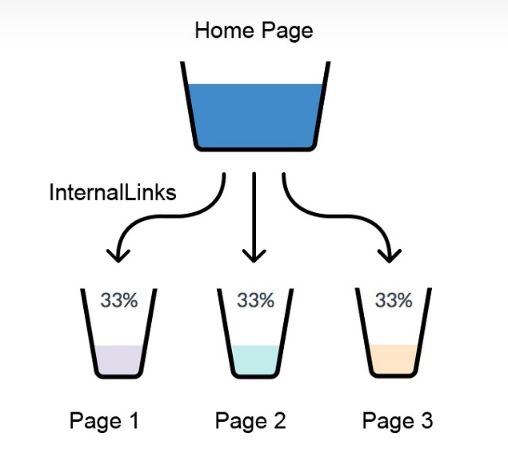
SEO Internal Linking Best Practices and Strategies for Effective Internal Linking
When you’re building internal links for SEO, the goal is more than connecting pages. It is about improving the experience for your users while also helping search engines understand your site structure.
Relevance and user value should always come first.
Here’s a step-by-step guide to help you achieve that in your internal linking strategy:
Step 1: Plan Your Internal Linking Structure
Start by putting yourself in your visitors’ shoes. Ask yourself: How would someone naturally explore my website?
At a high level, sketch out the paths users might take from your homepage to blog posts, service pages, or product listings.
Then start connecting related pages in a way that feels intuitive. This becomes the backbone of your SEO internal linking best practices.
Step 2: Identify Opportunities for New Links
Even when you know which pages should be connected, it’s not always easy to find the right places to insert links or even choose the best anchor text internal links SEO.
That’s where a content audit comes in as one of the best practices for internal linking.
Start With a Site Inventory & Audit
You need a clear view of what’s already on your site. This SEO internal linking best practices helps you identify gaps and opportunities.
You can either jot down every page manually or, more efficiently, use tools like SEMrush or Screaming Frog to crawl your site. These tools can help you find:
- Pages with too few internal links
- Broken links
- Pages that are getting too much (or too little) attention
- Pages that might not be worth linking to—at least for now
Next, start auditing your internal links. Ask yourself:
- Which pages already have links pointing to them?
- Which pages logically connect to each other?
- Which important pages aren’t getting enough internal links?
- Which pages could use more context or support to become link-worthy?
Map Out Your Content
Use a spreadsheet or template to organize your pages by topic and user intent—like Awareness, Consideration, and Decision stages.
This SEO internal linking best practices make it easier to visualize how your content fits together and where you can add helpful links that guide the user journey.
Spot Content Gaps and Linking Opportunities
As you review your content, look for pages that are underlinked or underutilized. Then ask:
- Are there related topics or keywords we haven’t covered yet?
- Where could we add internal links to help users explore more deeply?
In SEO internal linking best practices, you don’t just look for exact keyword matches. Scan your content for natural mentions of related topics you’ve covered in detail elsewhere. If a paragraph references a subject you’ve covered in-depth elsewhere, those are perfect spots to drop in a helpful internal link to fully get the importance of internal linking for SEO.
Choose the Right Anchor Text
Now that you’ve identified where your internal links should go, the next step is choosing what text to use for the links—this is known as your anchor text.
To make your internal link structure SEO-friendly and helpful for users, look for keywords and phrases that are relevant to the linked page. You can use tools like SEMrush, Ahrefs, or Google Keyword Planner to uncover low-competition keywords and related variations.
Let’s say you’re linking to a page about “Content Marketing.” A quick keyword search might turn up variations like “Digital Content Strategy” or “Inbound Marketing Tips.”
These variations in SEO internal linking best practices make great anchor text—just be sure the link fits naturally in your sentence and clearly describes what the reader will get when they click.
Identify High-Performing Pages on Your Site
Next, you want to figure out which pages on your site are already doing well (they get impressions and clicks). These can pass on authority and visibility to other pages that need a boost.
Here’s how to do it:
- Open Google Search Console (GSC).
- Go to Performance > Search Results > Queries
- Set the date range to the last 90 days
- Export the list of queries that are driving clicks and impressions
Add those keywords and the associated pages to your spreadsheet. These are your high-performing pages.
Now, find other pages on your site that already mention those same keywords. These are the natural places to add internal links because the content is already topically relevant.
To find them, use this Google search format:
site:yourdomain.com “keyword”
This will show you all the pages on your site that mention that keyword. Make a list—you’ll use it in the next step.
Add the Links
Now it’s time to actually insert your internal links.
Go into each of the relevant pages you found, look for the keyword or phrase you identified, and link it to the page you want to give a boost.
This step in SEO internal linking best practices is where everything comes together—you’re connecting the dots across your site to guide users naturally through your content while reinforcing your topical authority in the eyes of search engines.
Pro Tip: If you’re working with a large site, SEO tools like Link Whisper or other SEO plugins can help automate internal linking. They suggest and insert links based on keywords, saving you tons of time—but just note, most of them are paid tools.
To make this process easier:
- Semrush has a helpful feature that flags pages with few or no internal links—great for catching orphaned or underlinked content.
- As your content library grows, it’s easy to forget to go back and add internal links to newer posts. Set reminders to revisit recently published content and connect it where relevant.
- Use Google Search Console’s internal links report to see how pages are linked and spot gaps.
- For a more complete view of your internal linking structure, run a site audit using tools like Screaming Frog or Semrush Site Audit. These tools help identify pages with too few links, broken links, or uneven link distribution.
- Regular internal link audits (once or twice a year) are well worth the effort. This SEO internal linking best practices can reveal surprises—like low-value pages receiving too many internal links, or high-priority content not getting the support it needs.
Step 3: Write Anchor Texts That Actually Say Something
Anchor text is just the clickable part of a link—the words you highlight and hyperlink. But don’t underestimate the power of anchor text internal links SEO. The words you choose here tell both users and search engines what to expect on the other side of the click.
Let’s say you’re linking to a page about “personalized birthday gifting.” Instead of something vague like “click here,” a better anchor would be something like “unique personalized birthday gift ideas.” It’s more helpful for readers, and it gives Google context about the topic of the linked page.
Here are a few quick SEO internal linking best practices to make sure your anchor text supports your interlinking SEO strategy:
- Be descriptive: Choose words that clearly reflect what the linked page is about.
- Keep it natural: Don’t force keywords in. It should read like a regular sentence.
- Use variations: Instead of repeating the exact same keyword over and over, try related phrases or synonyms. This keeps your content from sounding spammy and gives Google more context.
- Stay consistent (but relevant): If you’re linking to the same page in multiple places, stick to anchor text internal links SEO that relate to the topic of that page. Avoid using totally unrelated terms just for the sake of variety—that can confuse search engines.
In short, your anchor text should be helpful, relevant, and give a little hint about what’s behind the link. Think of it like writing a mini ad for the page you’re linking to.
Step 4: Use Unique Anchor Texts for Different Pages
Here’s a quick way to confuse both your readers and Google—use the same anchor text for two totally different pages.
Let’s say you’ve got two blog posts: one about personalized birthday gifts, and another about last-minute birthday gifts. If you use the same anchor text—like “birthday gift ideas”—for both, no one’s going to know which one leads where.
Instead, be specific. Best practices for internal linking recommends using something like “personalized birthday gift ideas” for the first page and “last-minute birthday gifts that still wow” for the second.
Clear, distinct anchor texts internal links SEO help users find exactly what they’re looking for and make it easier for search engines to understand the difference between your pages.
Step 5: Link To (and From) Your Most Important Pages
If you have certain pages you want to rank higher—like your best product pages, landing pages, or fresh blog content, SEO internal linking best practices is to make sure that other pages on your site are linking to them.
Internal links pass authority (aka “link juice”), so by pointing more links toward high-value content, you help boost its visibility in search results.
Here’s how to do it:
- Link from existing pages to your most important ones. This gives them a ranking boost, especially if those existing pages already get traffic or backlinks.
- Don’t forget about new or updated pages. Got a new article or product page? Link to it from older, relevant posts so it gets noticed quicker.
- Rescue orphan pages. These are pages with no internal links pointing to them—meaning Google might not even know they exist. Add links from relevant content to give them a shot at ranking.
Pro Tip: Use a tool like SEMrush to find your best-performing pages. Go to Backlink Analytics → Indexed Pages.
This section shows you which pages have the most referring domains (aka, the most unique sites linking to them). These are gold mines of authority—use them to boost your newer or priority content by linking out from them.
And as always, use keyword-rich, descriptive anchor text to make your internal link structure SEO count.
Step 6: Keep It Relevant
SEO internal linking practices is about ensuring that the page you’re linking to is actually related to the content it’s coming from.
If you’re writing about email marketing, don’t randomly link to a page about website design just because it needs some attention.
Your links should feel natural and helpful—like, “Hey, if you’re interested in this, you’ll probably want to check out that, too.”
Step 7: Be Smart About Link Placement
Where you place your internal links matters just as much as what you’re linking to.
Try adding 1–2 internal links near the top of your page—but not right in the intro.
The goal with this SEO internal linking best practices is to catch your reader’s attention early without sending them away before they even know what your page is about.
By placing links just a bit further down, you give them context first, which keeps them around longer.
And that’s exactly what you want, longer visits and lower bounce rates which send great signals to Google. It tells search engines that people are engaging with your content, which can help your page rank better.
Just remember these SEO internal linking best practices:
- Relevance is key: Only link to something that truly adds value in that moment.
- Spread links throughout: Don’t just drop them at the top or bottom. Place them naturally throughout the content where they make sense.
- Don’t go overboard: Too many links can feel spammy and overwhelming. Keep it balanced and user-friendly.
Step 8: Use Internal Links to Help Google Index Your Pages
It’s easy to assume that Google will magically find and index every important page on your site. But if you’ve got a lot of content, that’s not always the case.
Search engines have what’s called a crawl budget—basically, a limit to how many of your pages they’ll check out in one go.
So, if some of your valuable content is buried deep in your site or doesn’t have any internal links pointing to it, Google might miss it completely.
Here are workable SEO internal linking best practices for that:
- Add internal links to those key pages from your main navigation. That makes them easier to find for both users and search engines.
- Link to their parent category if it helps group things better and guide crawlers.
- Avoid orphan pages—those are pages with no links pointing to them. If a page is floating out there with no connections, it’s likely getting ignored by search engines.
- Make sure your sitemap includes the important pages, too. It’s another way to nudge Google and say, “Hey, this page matters!”
If there’s a page you really want indexed, give it some internal link love and make sure it’s easy to reach—both for humans and bots.
Step 9: Link Strategically from Your Homepage
Your homepage is the queen bee of your website. It’s usually the most powerful page in terms of SEO because it tends to have the most backlinks pointing to it.
So why not use that power to your advantage?
By linking from your homepage to other important pages, especially ones that need a little extra SEO love—you’re passing along some of that authority.
This SEO internal linking best practices is about giving those pages a boost up the search ladder.
You can even link from your homepage to a collection or hub of related pages (like a category or guide series). That way, the authority from the homepage trickles down to everything in that group.
Easy ways to do this?
- Add a section on your homepage for your latest or best-performing content
- Feature popular categories or helpful resources
- Link to high-priority or recently updated pages
Just make sure every page that matters has at least one internal link from your homepage (or something close to it). That way, nothing important gets left out in the SEO cold.
Step 10: Don’t Forget Your Older Pages
Whenever you’re doing an SEO audit or updating your site, take a few minutes to link from your older content to your newer pages.
Those older posts have often already built up some trust and authority with Google. By adding internal links from them to your fresh content, you’re helping new pages gain traction faster.
This SEO internal linking best practices are a simple habit that pays off big time in search visibility.
Step 11: Broaden Your Linking Opportunities
Internal linking is not exclusively meant for blog posts and landing pages—think about video descriptions, image alt text, FAQs, tooltips and even downloadable PDFs. But be sure to add links where they naturally fit. You don’t want to overwhelm anyone.
Need a hand with internal linking? Whether it’s strategy, structure, or just figuring out where to start—drop me a message. I’m here to help 🙂
How Many Internal Links Do You Need in SEO Internal Linking Best Practices
Beyond a certain point each additional internal link from a well performing page passes less and less SEO value.
But if an internal link serves to give your reader a good experience, it shouldn’t matter about passing SEO authority. So you should definitely add that link.
However, don’t go overboard. For best practices for internal linking, you don’t want to have too many internal links that confuses readers.
Manual vs. Automated Internal Linking: Tools, Tips, and Tradeoffs
Should you build internal links manually? If your site has a manageable number of pages, manual internal linking is the way to go. It gives you full control and allows you to be strategic. Automated tools and plugins can add links without understanding which pages need the most support or which ones are best suited to link from.
Automation can also backfire. Some tools generate thousands of exact-match anchor text links overnight, making your site look spammy. These links often prioritize SEO over user experience, which can make it harder for visitors to navigate your content effectively.
That said, if you’re managing a large site—say, over a thousand posts—automation can help with SEO internal linking best practices.
For WordPress, tools like Link Whisper do a decent job. On non-WordPress sites, you can get good results using ahrefs, or LinkStorm.
Just make sure any tool you use can:
- Crawl your site effectively
- Identify relevant linking opportunities based on keyword context
- Generate reports that show which pages need more internal links
The key is to be strategic, not random. Use internal links to support underperforming pages by linking to them from high-authority ones. You can automate the review process, but spend time manually implementing high-impact links that actually move rankings.
One more tip: Make sure your internal links are set to “dofollow.” Some plugins mistakenly add a “nofollow” tag to internal links, which prevents PageRank from flowing through your site. By default, internal links should be “follow” to help distribute authority properly.
Even with automation, make sure your links feel natural and genuinely improve the user experience.
Frequently Asked Questions
What’s the Difference Between Backlinks, Internal Links, External Links, and Outbound Links in SEO Internal Linking Best Practices?
You’ve probably heard terms like backlinks, internal links, and external/outbound links tossed around—but what exactly do they mean, and how do they affect your website’s performance?
Backlinks (Also Known as Inbound Links)
Backlinks are links from other websites that point back to your website. Think of them as digital votes of confidence. When other sites link to your content, they’re basically telling search engines, “Hey, this page is legit.”
The more high-quality backlinks you have, the more trustworthy and authoritative your site looks to search engines like Google. And that can give your site a serious boost in the rankings. Just remember—quality matters more than quantity. One link from a respected site in your industry is worth more than ten links from low-quality sources.
Internal Links
Internal links are the ones you create within your own website. For example, linking from your homepage to a blog post or from one article to another related guide.
They help users navigate your site more easily and keep them engaged longer. Plus, they’re great for SEO because they help search engines crawl and understand the structure of your website. Want to highlight an important page or guide visitors toward a product? Use SEO internal linking best practices strategically to guide both users and search engines.
External Links (Also Called Outbound Links)
External links are when you link from your site to another website. These are not to be confused with backlinks—in fact, they’re kind of the opposite.
At first glance, it might seem like you’re sending visitors away, but external links actually serve a purpose. Linking to trustworthy sources can:
- Boost your credibility by showing you’ve done your research
- Improve user experience by providing additional value or context
- Help search engines understand what your content is about based on the sites you’re linking to
- Build goodwill with other websites in your niche (which could lead to them linking back to you!)
Just make sure you’re linking to high-quality, relevant sources—because who you link to says something about your own content.
Ensure A Balanced Link Strategy
A strong SEO strategy includes a healthy mix of:
- Backlinks (from others to you)
- Internal links (within your site)
- External/outbound links (from your site to others)
But it’s not just about having these links—it’s about making sure they align with each other. The key is semantic consistency. What does that mean?
Let’s say you have a page about personalized birthday gifts. If:
- Your internal links use the anchor text “personalized birthday gifting”
- External sites link to that page with phrases like “birthday gifts for busy professionals”
…you’re reinforcing a clear theme. That tells search engines, “This page is all about thoughtful, personalized birthday gifts,” and helps them rank it accordingly.
helps search engines understand the topic clearly — making it easier to rank in the SERPs.
Why Does Anchor Text Internal Links SEO Matter In Internal link building in SEO
Anchor text are the clickable words you use for a hyperlink.
When you link from one page to another within your site, the anchor text tells both your visitors and search engines what the linked page is about. It’s like giving a quick preview of what’s on the other side of the link.
For search engines, this helps them understand the context and relevance of the page you’re linking to, which can boost your chances of ranking for those specific keywords.
For users, clear and keyword-rich anchor text improves the experience by setting the right expectations—so they’re more likely to click and stay engaged.
Therefore using descriptive and relevant anchor text internal links SEO is a smart SEO move that benefits both usability and visibility.
PdCYGs TluKL bnrMT IAK