When it comes to SEO on page and off-page activities, there are things you can control and things you can’t. The stuff you can control? That’s on page SEO. From the content on your site to the technical aspects, SEO on page best practices give you the power to make your website rank on Google search as efficiently as possible.
But here’s where a lot of people get stuck—SEO isn’t just about ranking. Your content should do more than just show up in search results.
It needs to answer your audience’s questions, keep them engaged, and guide them through your site so they understand your brand and what you offer.
Sure, ranking is great. But can you sell? You see, SEO content on page is king when it comes to conversions. The real question is: does your content not only attract visitors but also convince them to take action—whether that’s making a purchase, signing up, or whatever your goal may be?
And here’s the catch—you can’t sell if the right people never see your content. That’s why both SEO on page and off-page SEO activities matter. It’s not just about how to rank on page 1 of Google; it’s about getting in front of the right audience and delivering value once they land on your site.
So, how should you perform and improve on page SEO to effectively rank your site on Google search?

Step one: Hook Google Visitors Right Away
Your title tag on website has done a great job of getting visitors to click—great! Now, the real challenge begins.
The moment someone lands on your page from Google, you have to grab their attention. If they don’t find what they’re looking for fast, they’ll hit the back button.
And when that happens too often, Google takes it as a sign that your page isn’t the best answer for that search—meaning your rankings could drop.
1. Start with a Clear, Engaging Headline
Make it obvious that they’ve found exactly what they were searching for. Your headline should be direct, relevant, and promise value.
👉 Example: Instead of “SEO Tips for Beginners,” try “Struggling with SEO? Here’s How to Rank Higher Fast.”
2. Write a Compelling First Sentence
Your first few lines should make them want to keep reading. Address their problem or curiosity right away.
👉 Example: “Tired of seeing your competitors outrank you? Don’t worry—by the time you finish reading this, you’ll know exactly what to do.”
3. Show Immediate Value
Give them a quick win—something they can learn or apply right now.
👉 Example: “Want to boost your rankings today? Add your main keyword to the first 100 words of your page. Simple, but effective.”
4. Use Visual Cues
Instead of a generic stock image, try:
✅ A relevant infographic
✅ A short explainer video
✅ A screenshot that reinforces your point
Be careful to avoid the common mistake of greeting visitors with a giant stock photo that pushes your content down the page.
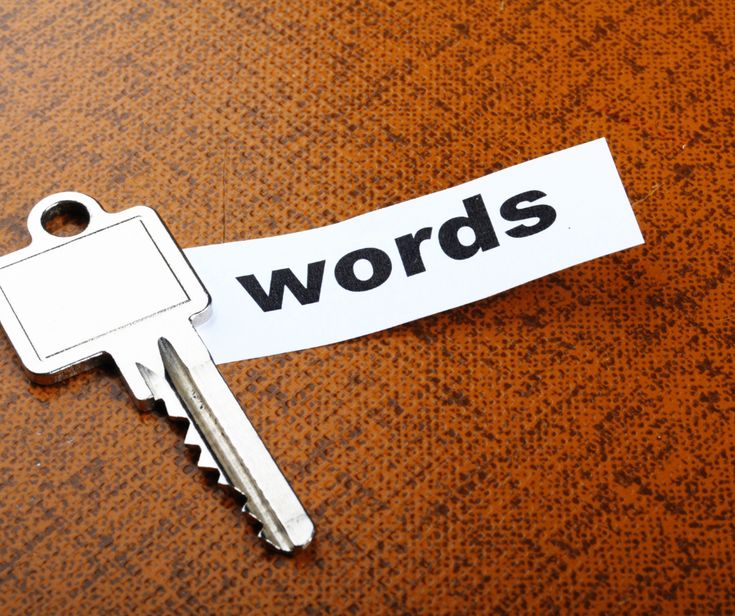
Step Two: Optimize Your Keywords Like a Pro
Let’s talk about making sure your on page seo keywords are working for you, not against you. Here’s how to do it right:
1. Put Your Keyword Front and Center
Include your target keyword within the first 100 words of your page—ideally in the first few lines.
Why? Because Google pays extra attention to words and phrases that appear at the top of a page. If your keyword is there, Google immediately knows what your content is about.
2. Use Your Keyword in the URL
Your URL plays a small but meaningful role to improve on page SEO and rankings. Adding your keyword to it reinforces what your page is about.
👉 Example: Instead of a vague URL like https://yourwebsite.com/page123, go for something like https://yourwebsite.com/birthday-gifting-guide.
This makes it clear to both Google and users that your page is a guide on birthday gifting.
Bonus: Studies show that URLs containing relevant keywords can actually boost click-through rates. When users see their search term in your URL, they’re more likely to believe your page has the answer they need—and that means more clicks for you.
3. Sprinkle in Related Keywords
Also known as LSI (Latent Semantic Indexing) keywords, these are words and phrases closely related to your main keyword.
A basic on page SEO practice is using them to help Google understand your content better and signals that your page covers the topic in-depth.
👉 Example: If your keyword is “best running shoes,” related terms might include “comfortable running sneakers,” “trail running shoes,” or “lightweight trainers.”
A few well-placed related keywords can give your rankings a boost while making your content more natural and comprehensive.
4. Forget Keyword Density—Focus on Frequency Instead
If you’re still worried about hitting a perfect keyword density percentage, don’t be. Google doesn’t use it as a ranking factor anymore.
What does matter is keyword frequency—how often your target keyword appears on the page. Aim to use it naturally around 10 times to reinforce your topic without overdoing it.
That said, if you’ve done solid keyword research and built your content around the right topics, keyword usage should happen naturally. No need to force it!
Step Three: Make Your Content Top-Notch
What do I mean by “top-notch” content? Simple: original, useful, and engaging content that actually answers what users are searching for. Sounds obvious, right?
But here’s the thing—no matter how great your content is, if it’s poorly structured, no one’s going to stick around to read it.
And if your content isn’t optimized with on page SEO keywords, it won’t help your website rank on Google search.
So let’s talk about formatting. Because making your content easy to read isn’t just about looking nice—it’s about keeping users on your page, making your content more skimmable, and even boosting your chances of showing up in featured snippets.
Following these basic on page SEO practices ensures that search engines and readers can navigate your content with ease.
Formatting for Readability (and Featured Snippets!)
1. Use a Readable Font Size
This one’s underrated. A tiny font makes reading harder, and when people have to pinch, zoom, or squint, they’ll associate that frustration with your content (and your brand).
Plus, clear readability is part of SEO on page best practices.
💡 Best practice? Stick to at least 16px for body text—some even prefer 18px for better readability across all devices.
2. Choose the Right Text and Background Colors
Contrast matters. Your text should be easy to read against the background—no neon green on yellow, please. Keep it clean and readable.
This is part of basic on page SEO steps that enhance user experience and engagement.
3. Break Up Your Content (Your Readers Will Thank You)
People hate staring at a giant wall of text—it’s overwhelming and frustrating. If your content feels like a chore to read, people will bounce, reducing the chances to rank first page on Google. So, make it easy on them!
Breaking your content into sections helps readers skim and pick exactly what they’re looking for without effort. Here’s how to do it:
✔️ Use a Spoonful of Headings: Structure your content with clear, helpful headings so readers can jump to the sections that matter most.
✔️ Bullet Points: Lists make information easier to digest—use them whenever possible.
✔️ Keep Paragraphs Short: Stick to 1-3 sentences max per paragraph. White space is your friend!
4. Use Bold & Italics for Emphasis
Want certain points to stand out? Try bold or italics to highlight key takeaways—these small details contribute to SEO on a single-page website and help improve on page SEO.
5. Get Creative with Formatting
Sometimes, the best way to present information isn’t in paragraphs at all. Consider:
📊 Tables – Great for comparisons (e.g., “Cake vs. Pie”)
📌 Bullet lists – Perfect for ranking things (e.g., “Best Restaurants in Portland”)
📷 Images & Videos – Support your content visually where it makes sense
Can Formatting Help You Rank in Featured Snippets?
Absolutely. Google’s “Position 0” (those boxed answers at the top of search results) often favors well-structured content. Following basic on page SEO steps like using bullet points and numbered lists increases the chances of getting featured.
✅ If your topic involves a comparison, use a table.
✅ If people are searching for a list, use bullet points.
✅ If it’s a step-by-step guide, number your steps clearly.
There’s no magic code to guarantee a featured snippet, but structuring your content the right way increases your chances and helps your website rank on keyword searches.
Step Four: Master Header Tags
Header tags aren’t just for looks—they help structure your content and make it easier for both readers and search engines to understand your page. Optimizing them is an important step for SEO on SERP rankings.
Here’s the deal:
- Your H1 is like the title of a book. It should only be used once per page and should clearly describe the main topic (usually, it’s just your page title). Including your main keyword in the title tag on the website improves search visibility.
- Subheadings (H2 to H6) help break content into sections. You don’t have to use all six levels—just enough to create a logical flow. Using this onsite SEO strategy ensures your header tags are meaningful and well-organized.
- A good rule of thumb? H2 introduces major sections, H3 dives deeper into those sections, and so on.
👉 Use header tags correctly: Stick to real headings—not for things like buttons or phone numbers. Each header should introduce the section that follows.
👉 Keep SEO in mind (but don’t overdo it): While search engines do look at header tags, they’re not a magic ranking booster. Prioritize clarity and readability over keyword stuffing.
Well-structured headers make your content easier to skim, keeping visitors engaged—and that’s what really matters when trying to rank on page 1 of Google.

Step Five: Craft Click-Worthy Meta Tags
Meta tags might not directly boost your search rankings, but they play a huge role in getting people to click on your page. Think of them as your website’s first impression on searchers.
They give more context about the type of content they expect to find on your page. Optimizing them is a fundamental part of SEO on page and off-page activities.
When users search on Google, they can rely on title tags to determine which content they should check out.
If your page’s title tag on website and description are more enticing than those that rank above you, you can get more clicks than them—helping you rank my site on Google even against higher-ranked competitors.
Why Meta Tags Matter for SEO
✔ ️ Better Click-Through Rates (CTR): A compelling title and description make your link more enticing, increasing clicks.
✔️ Improved User Experience: Clear, accurate meta tags help users know exactly what to expect, keeping them on your page longer.
✔️ Search Engine Clarity: Well-optimized meta tags give search engines more context about your page’s content.
Meta tags include the title tag and the meta description—two small but mighty elements in search engine optimization on page and off-page strategies. Following these steps for on page SEO can make a significant impact on your search rankings and help you rank first page on Google.
How to Write an Irresistible Title Tag
✅ Use keywords naturally – Perform on page SEO keyword placement near the beginning to grab attention.
✅ Keep it concise – Aim for 50-60 characters (too long, and Google cuts it off).
✅ Make it compelling – Your title should spark curiosity or promise value, helping your website rank on google search.
✅ Consider branding – Adding your brand name at the end can boost trust and recognition.
🔹 Where Title Tags Appear:
- In Google search results (as the clickable headline).
- In web browsers (as the tab title).
- When your page is shared on social media.
A well-crafted title is an essential step in on page SEO because it entices searchers and can help your site rank on page 1 of Google.
How to Write an Effective Meta Description
A meta description is the short snippet under your title in search results. It is a brief summary of the page’s content displayed in search results. While Google doesn’t use it as a ranking factor, a well-written one can significantly boost your CTR and support your SEO on page best practices.
What makes a great meta description?
Think of your meta description as a mini sales pitch for your page. It should be clear, relevant, and enticing, aligning with your overall onsite SEO strategy.
To craft a great meta description for your page:
✅ Keep it relevant – Summarize your page’s content in a way that instantly makes sense to the searcher. Your meta description should match your content, reinforcing your SEO content on page.
✅ Entice users – Make it interesting enough that they feel compelled to click.
✅ Stay within 150-160 characters – Anything longer might get cut off.
🔹 Where Meta Descriptions Appear:
- In search results (below the title tag).
- On social media previews when you share your link.
💡 Pro tip: Google sometimes rewrites meta descriptions, so focus on providing value in your content rather than forcing in keywords.
However, using an effective SEO on page and off-page activities strategy ensures your content aligns with best practices.

Step Six: Write URLs That Work for You
Your URL is more than just a web address—it plays a key role in how both search engines and users understand what your page is about.
Because URLs appear in search results, the way you name and format them can directly impact whether someone decides to click.
A well-structured URL adds helpful context, signaling to users that your page aligns with what they’re looking for. It also helps search engines interpret, evaluate, and rank your content more effectively.
That’s why optimizing your URL structure is a fundamental part of basic on-page SEO steps. It supports both visibility in search results and broader search engine optimization on page and off-page efforts.
The goal is to keep your URLs clear, concise, and closely tied to your topic. The clearer your URL, the more likely people are to click on it.
Here are a few on-page SEO tasks to help you get there:
✔ Avoid unnecessary symbols, numbers, and parameters.
Search engines struggle with URLs that use underscores, plus signs, or spaces (%).
Good SEO on page best practices recommend using hyphens (-) to separate words.
If words run together, like in seattle.com/birthdaygiftsmom/, it’s harder to read and index.
Instead write them this way seattle.com/birthday-gifts-mom to improve readability and align with SEO on a single-page website or multi-page sites.
✔ Aim for shorter URLs = Better Click-Through Rates
Studies show that users prefer short URLs. Plus, long URLs often get cut off in search results. While you don’t need to keep URLs extremely short, striking a balance between brevity and clarity is key to SEO on page best practices.
Trim URLs by using fewer words and removing unnecessary subfolders. A concise, descriptive URL is more clickable and easier to copy and share, making it a fundamental step for on page SEO success.
✔ Add Keywords to Your URL Wisely
Include relevant and descriptive keywords in your URL, to support your on page keyword analysis.
But don’t go overboard! Repeating the same keyword across multiple subfolders can come across as spammy and hurt your rankings.
Simply avoid keyword stuffing:
🚫 Bad Example: example.com/seattle-birthday-gifts/birthday-gift-ideas/birthday-gifts-for-mom/best-birthday-gifts/
This URL is overloaded with “birthday gifts,” making it look unnatural and spammy.
✅ Better:
example.com/seattle-birthday-gifts/gift-ideas/mom/
This version keeps it clear and to the point while still being optimized.
✔ Avoid Case Sensitive URLs
Try to make all the words in your URLs lowercase.
Avoid instances such as
example.com/birthday-gifts/Personalized-Mug-For-Dad (case-sensitive, inconsistent).
Instead aim for:
✅ example.com/birthday-gifts/personalized-mug-for-dad (all lowercase, better for SEO and user experience).
If your site already has instances of mixed-case URLs indexed, it is actually quite easy to fix it. Simply have your developer add rewrite code—an .htaccess file that automatically changes any uppercase URL to lowercase.
✔ Boost Local SEO with Geographic Terms
If your business serves a specific area, incorporating on page SEO keywords like city names, neighborhoods, or regional descriptors into your URLs can enhance your SEO on page and off page activities.
Both users and search engines understand where you operate, improving your website rank on Google search and making it easier to rank for local searches.
Example: ✅ example.com/seattle-plumbing-services/ instead of just example.com/plumbing-services/
✔ Use HTTPS for a Secure & Trustworthy Website
Security matters—both for users and search engines. If your site still runs on HTTP, it can seem untrustworthy, and visitors may leave before they even explore your content.
HTTPS encrypts data between the browser and your site, keeping it private and secure. Implementing HTTPS is a key part of SEO on page best practices and can help improve on page SEO by signaling trustworthiness to search engines.
So, if you haven’t switched to HTTPS yet, now’s the time! It not only protects your visitors but also helps with SEO on SERP rankings.
✔ Nest Pages Under Relevant Folders
The way you structure your URLs contributes to both SEO on page and off page activities.
Ensure that each page is placed under relevant folders to help search engines understand the content better and improve website rank on keyword searches.
Also, don’t just consider the topic—pay attention to the type of content as well. The way you structure your URLs doesn’t just tell search engines what your content is about—it also hints at the type of content you’re offering. For example, adding dates to a URL can signal that it’s time-sensitive, which makes sense for news articles.
But if your content is evergreen, a dated URL might turn people away because it can make the information seem outdated.
Since the topic “Best Birthday Gift Ideas” isn’t tied to a specific year, it’s best to use a non-dated URL structure. Otherwise, a URL like example.com/birthday-gifts-2023 could make the content seem outdated, even if the ideas are still relevant.
Remember: URLs Are Just One Piece of the SEO Puzzle:
While URLs do play a role in rankings, they’re a minor factor. The real key? Keeping your audience in mind.
You can’t expect to rank first page on Google just because you’ve packed your URL or domain with keywords. Search engines look at the bigger picture—your content, user experience, and overall value.
So, focus on creating something truly useful, and the rankings will follow!

Step Seven: Master Internal Linking
So, you’ve just published an awesome post—one you’re sure will hit the mark. Now, how do you get the most eyes on it? Internal linking is your secret weapon. It helps visitors and search engines navigate your site, access the post you just published.
Effective on page SEO practices, includes proper internal linking because besides improving both user experience and rankings, linking lets you pass ranking power from high-performing pages to newer ones that need a boost.
But knowing you should use internal links is one thing—actually doing it right is another. Let’s break it down.
Make Sure Search Engines Can Access Your Links
Not all links are created equal—especially when it comes to SEO. Some, like those tucked inside navigation menus, require a click to reveal, making them harder for search engines to crawl. If your key internal links are hidden this way, search engines might struggle to index all your pages. This can impact your ability to rank on page 1 of Google.
To avoid this, ensure important links are directly visible on the page so both users and search engines can easily find and follow them. Following SEO on page best practices can improve on page SEO and boost rankings.
Use Keywords in Your Anchor Text (But Keep It Natural)
The text you use for your link (anchor text) matters. When it includes your target keyword, search engines get a better idea of what the linked page is about. Plus, it makes the link more clickable for users.
🚫 Bad: Click here
✅ Better: Check out our guide on effective SEO strategies
Just don’t force it—your anchor text should feel natural. Do an effective on page keyword analysis to ensure that keywords are relevant to your current page. They should be related in some way. Otherwise it would appear spammy.
Don’t Overload Your Pages with Internal Links
Adding internal links is great—but piling on too many? Not so much. While having a lot of links won’t get you penalized, it can make it harder for Google to properly index your pages.
A high-authority page can only pass so much ranking power, and if it’s linking to dozens of pages, that value gets diluted.
More importantly, think about the user experience. Too many links can be overwhelming and distracting, making it harder for visitors to find what they actually need.
So, what’s the best approach? Link only when it makes sense. To improve on page SEO, simply focus on quality content and use internal links to naturally guide users through your site. If you do that, you won’t have to worry about overlinking.
Keep Your Redirects Clean and Simple
Renaming or removing pages is totally normal, but don’t leave your internal links pointing to outdated URLs. Update them whenever possible so both users and search engines can reach the right page directly—without unnecessary detours.
If you have to use redirects, keep them efficient. A single redirect is fine, but avoid long redirect chains. The more hops a user (or search engine) has to go through, the slower and more frustrating the experience. Ideally, keep it to a maximum of four redirects—anything more can hurt performance and indexing, which can affect your efforts to rank first page on Google.
Step Eight: Optimize Your Images for Better Performance
Great images can make your website more engaging, improve user experience, and even boost your search rankings—but only if they’re optimized properly.
When done right, image optimization can:
✅ Speed up your site’s loading time
✅ Improve mobile-friendliness
✅ Help search engines understand your content
✅ Drive organic traffic from image search results
Key Image Optimization Techniques for Onpage SEO Practices:
🔹 Resize Images for Faster Loading
Large image files slow down your website. Make sure your images are sized appropriately for your layout. Use tools like TinyPNG or Squoosh to compress them without sacrificing quality.
🔹 Choose the Right Image Format
- JPEG – Best for photos (good balance of quality and size)
- PNG – Best for images needing transparency
- WebP – A modern format offering better compression (if supported)
🔹 Use Descriptive File Names
Instead of something generic like IMG_1234.jpg, go for a name that actually describes the image, like blue-running-shoes.jpg. Keep it short, but make sure it reflects what the image is about.
🔹 Write Clear and Useful Alt Text
Alt text helps search engines understand your images and makes them accessible for visually impaired users. Be descriptive but natural—include relevant keywords, but avoid stuffing them in unnaturally. This can enhance your overall onsite SEO strategy.

Step Nine: Make Sure Your Site is Mobile-Friendly
More than half of all web traffic comes from mobile devices, so your site must be responsive and easy to navigate on any screen size. Following these basic on page SEO principles ensures that your site remains accessible and optimized.
✔ Use a Responsive Design – Your website should automatically adjust to different screen sizes, ensuring a seamless experience for both desktop and mobile users.
✔ Test Mobile Usability – Use Google’s Mobile-Friendly Test to check for any layout issues, touch element spacing problems, or slow-loading pages.
✔ Prioritize Mobile Speed – Mobile users expect fast load times. Optimize images, reduce unnecessary code, and use lazy loading to improve performance.
✔ Optimize for Touch – Buttons and links should be large enough to tap easily, and navigation should be intuitive.
A mobile-friendly site doesn’t just improve user experience—it also helps your rankings since Google prioritizes mobile-first indexing when determining search results. A strong onsite SEO strategy includes mobile optimization as a key component.
Step Ten: Improve Page Load Speed
Nobody likes a slow website, and neither do search engines. A sluggish site can frustrate visitors and drive them away before they even see your content.
Here’s how to keep your pages lightning-fast:
⚡ Optimize Code – Minimize CSS, JavaScript, and HTML to reduce unnecessary bloat.
⚡ Compress Files – Use tools like Gzip to shrink file sizes and speed up loading times.
⚡ Enable Browser Caching – Store elements of your site in a visitor’s browser so they don’t have to reload everything on each visit.
⚡ Use a Content Delivery Network (CDN) – Distribute your content across multiple servers worldwide to serve pages faster.
Step Eleven: Use Schema Markup for Rich Results
Want your pages to stand out in search results? Adding schema markup (structured data) helps search engines better understand your content, making it eligible for rich results like star ratings, FAQs, product details, and more.
🔹 Why it matters: Schema markup makes your listings more eye-catching and informative, increasing click-through rates (CTR).
🔹 How to implement it: Use Google’s Structured Data Markup Helper or JSON-LD to add schema for articles, products, events, FAQs, and more.
🔹 Test it: Use Google’s Rich Results Test to ensure your schema is correctly implemented.
And Finally… Create Clear & Effective CTAs
Getting traffic is great, but what happens next? Every page should guide visitors toward a clear action.
✔ Use Action-Oriented Language – Instead of a generic “Submit” button, try “Get Your Free Guide” or “Start Your Free Trial.”
✔ Make CTAs Stand Out – Use bold colors, large buttons, and strategic placement to draw attention.
✔ Match User Intent – If a visitor lands on a product page, the CTA should be “Buy Now,” not “Learn More.”
Your onsite SEO strategy isn’t just about rankings—it’s about turning visitors into customers. A strong CTA makes all the difference.
Struggling with on page SEO? Let me help you optimize it for the right audience –Feel free to leave a messagel