Do you even need off-page SEO if you’re already ranking without backlinks? It’s a fair question—and one that highlights a common misconception about SEO.
It is easy to assume that once you’ve optimized your page content, your job is done. But SEO has two sides: SEO onpage and offpage.
And while strong on-page SEO can get you far, off-page SEO—especially backlinks—often determines who comes out on top in competitive search results.
In this article, we’ll break down the key differences between on-page and off-page SEO, why both matter, and how to use them together to maximize your rankings.
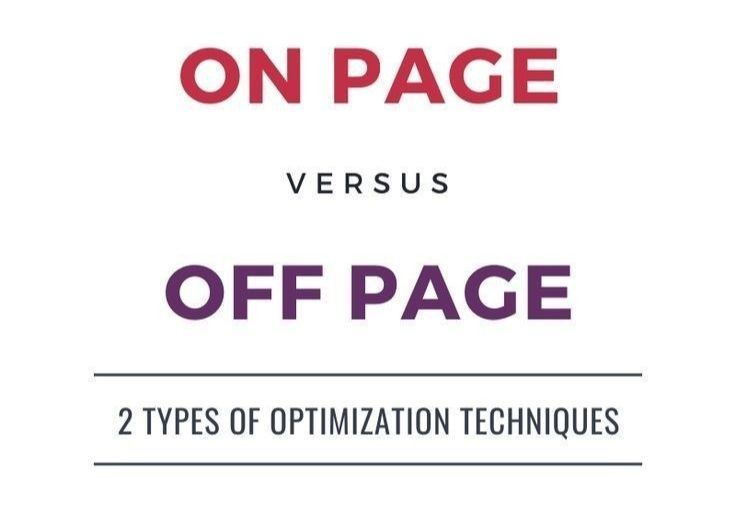
What’s the Difference Between SEO Onpage and Offpage?
On-page SEO (also called on-site SEO) includes what your page or site is all about while Off-page SEO includes those activities that you perform outside your website.
Here is a side by side comparison to help you understand the key differences between SEO onpage and offpage.
| On-Page SEO | Off-Page SEO | |
| Focus | On-page SEO focuses on what your page or site is about. Think about making your site clear, valuable, and easy for both search engines and visitors to navigate and understand. | For Off-page SEO, the focus is on activities that happen beyond your website.It is on building authority and reputation—signals that show Google that your site is trusted by others. |
| Control | On-page SEO is everything you can control on your website | You lack as much control here, but it is hugely important for establishing your website’s authority and trustworthiness. |
| Examples | On page SEO examples include, writing compelling title tags and meta descriptionsEnticing page titles and headers,Writing relevant page content, Adding internal links between pages on your siteOptimizing images on your site for SEO, e.t.c | Off-page SEO examples include, getting backlinks from other reputable websites to your website. Social media signals Brand mentions, and other factors. |
| Metrics to Measure | Metrics like engagement rate, or bounce rates can help you see if your on-page is on point. If you have higher engagement rates and less bounce rates it means that you are good on you on-page | Your backlink profile is a key indicator of off-page SEO success. It includes the total number of backlinks, the number of referring domains, the quality of those links, and how relevant the linking sites are to your niche. Domain authority also plays a role—it reflects the overall strength of your website, largely influenced by the quality and diversity of your backlinks. |
How Does Both SEO Onpage and Offpage Affect Your Rankings?
On-page SEO determines what you rank for.
Think of it as setting the stage —you’re telling search engines: “Here’s my topic, here’s how it’s useful, and here’s who it’s for.”
- It influences whether your content appears for specific keywords and topics.
- It includes everything from content quality and keyword usage to technical factors like site speed and mobile-friendliness.
- When done well, it ensures that Google understands what your website is about and can navigate and index your content correctly.
On the other hand, Off-page SEO allows Google to see whether others trust you before ranking you above competitors. It’s about trust, reputation, and credibility. It allows your site to establish authority.
Even if your content is top-notch, Google wants to see whether others trust you before ranking you above competitors. They act like endorsements from the web—if high-authority websites link to you, Google assumes you’re more trustworthy.
So, while on-page SEO opens the door and invites Google in, off-page SEO is what helps you climb higher in the search results once you’re in the game. That is how both SEO onpage and offpage affect your rankings.

Elements of On-Page SEO
Because On-page SEO gives you the power to control how people perceive your site—its relevance, quality, and user experience, you want to learn how to optimize its key elements.
These core elements of on-page SEO include:
- Title tags and Meta Descriptions
- Heading tags (H1, H2, H3…)
- URL structure
- Image optimization
- Keyword placement and density
- Internal linking
- Page Content quality and relevance
- UX Experience
- Social Tags
To help you nail your on-page SEO, let’s walk through these key factors that make your site more relevant, more useful to your users—and more likely to rank.
On-page SEO factor 1: Title Tags
Title tags are pieces of HTML code that specify your webpage’s title. It helps search engines understand what your page is about and the kind of queries it should rank for.
It is visible in the search engine results pages (SERPs) which shapes how searchers view your title in the SERPs. This largely influences their choice to click or pass your website.
For example, when you search for birthday gifts for her, the title tag is the part that appears as the blue hyperlink in the search results, like this:
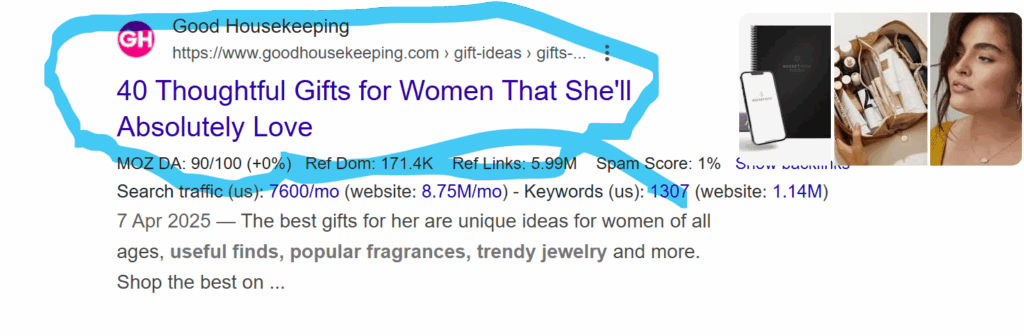
Therefore you want to write a title tag that reflects what your page is all about, and is enticing enough to make searchers want to click on your post or page or article.
Some tactics to achieve that include:
- Add your main keyword to the title tag, preferably as close as possible to the beginning of the title to make it more relevant to users and search engines.
- Keep your title tag characters between 50-60. Characters beyond this are truncated.
- Add the keywords naturally without keyword stuffing (which can harm your rankings)
- Include your brand name at the end of the title tag separated by a pipe bar (I)
- Describe your title tag accurately to reflect what your page is all about
The title tag is usually similar to the title of your page. But you can edit it. Nonetheless it is an important on-page SEO factor that can affect your organic rankings and clicks.
The good thing is a tool such as SEMrush on-page SEO checker can help you check whether your title tag:
- Contains the right keywords for the page
- Demonstrate keyword stuffing
- Don’t align the title that Google displays in SERPs (a sign that your title is too long or poorly written)
On-page SEO factor 2: Meta Descriptions
Meta descriptions are pieces of HTML code that summarize your webpage content. They appear beneath your title tag in the SERPs, like this:
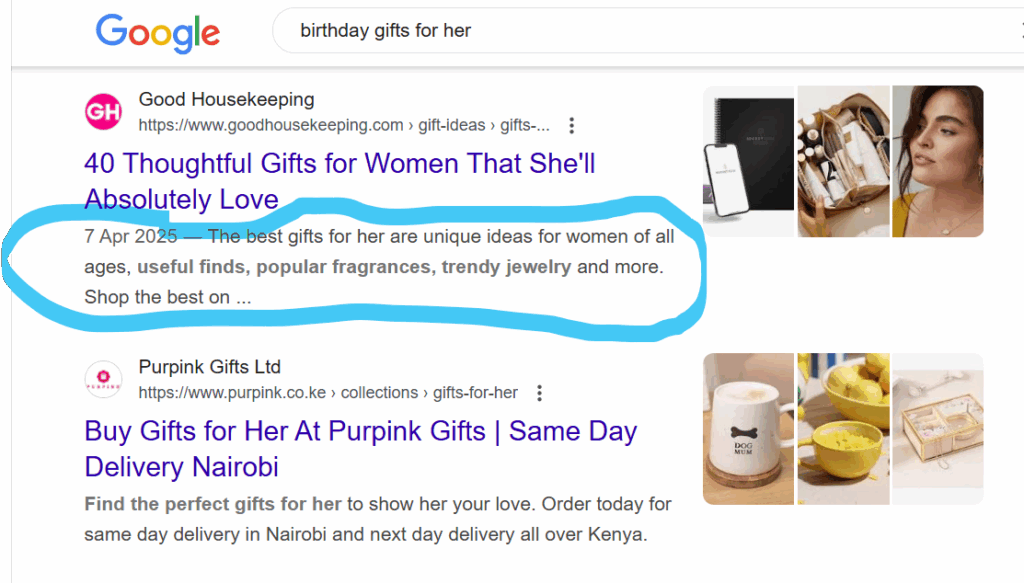
As such, they influence how many people click on your results.
Therefore, you want to make these summaries appealing and compelling enough to stop your target audience from scrolling and get them to click.
This means:
- Write something that stops the scroll—spark curiosity, stir emotion, or pose a question they can’t ignore.
- Keep the characters to a maximum of 105 characters because more than that will have them truncated.
- Add your target keyword to emphasize relevance
On-page SEO factor 3: Headings
Headings, also known as heading tags, include H1, H2, H3, H4, H5, and H6 elements used to label different sections of your page. They help both users and search engines understand the structure of your content.
To optimize heading tags for SEO:
- Use only one H1 per page—this is typically the main title and should match or closely align with the title tag.
- Use H2s, H3s, H4s, etc., to organize the rest of your content into skimmable, hierarchical sections.
- Make sure each heading accurately reflects the content of its section.
- Include your target keywords naturally in headings where relevant.
Think of headings as a content outline: each level should follow a logical structure, like this:
- H1: Main Topic
- H2: Subtopic
- H3: Supporting Detail
- H2: Subtopic
On-page SEO factor 4: URL Structure
A URL slug is a unique part of a webpage address that comes after the domain name and describes a specific webpage.
It gives more context to help both users and search engines understand what the page is about.
For instance let’s say you are searching for “birthday gifts for her.” Here is how the URL looks like in the highlighted text:
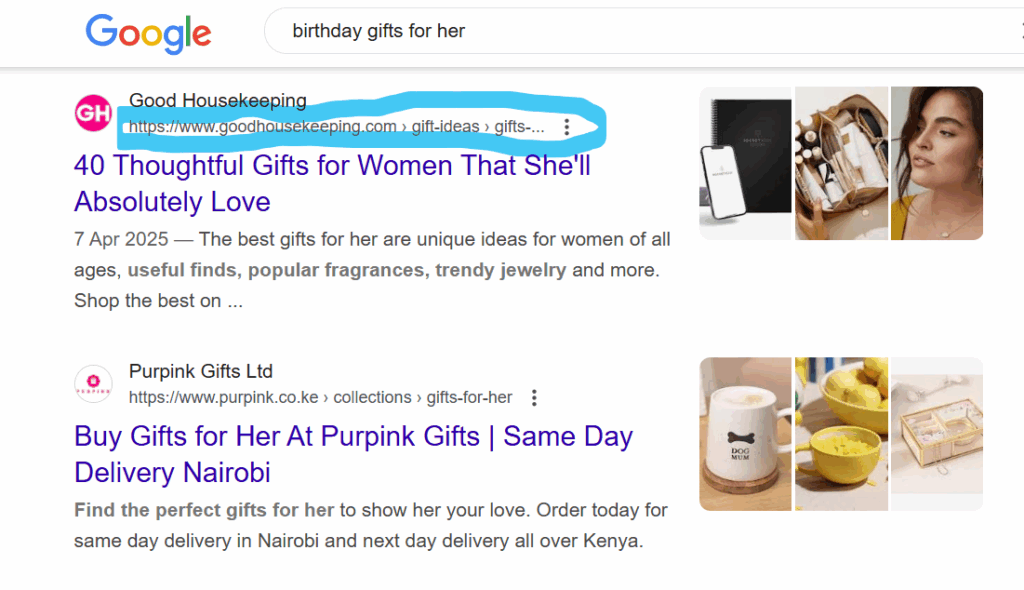
To optimize your URL structure for SEO:
- Use hyphens to separate words: Avoid using underscores or other special characters, as these can only confuse readers and search engines
- Include your page’s primary keyword to make the URL more relevant and help users quickly identify what your content offers in the SERPs.
- Avoid keyword repetition. Repeating the same word makes URLs harder to read and can hurt user experience.
- Organize content into clear subfolders (e.g., /blog/seo-tips) to improve search friendliness and logical site structure.
- Keep URLs short and descriptive. A clean, concise URL is easier to remember, share, and understand.
The idea is to customize them to be descriptive enough for clarity without sacrificing brevity.
On-page SEO factor 5: Image Optimization
Relevant images are an important on-page SEO factor that make content easier to digest, keep users on the page longer, and help clarify complex ideas or processes.
They also help search engines understand the content of images, improving page relevance for certain keywords.
Descriptive image names and captions add keyword signals and context for both users and crawlers.
To make sure you are achieving these benefits with your images, keep in mind the following:
- Add alt text for images – this text is used by screen reader software to help blind internet users understand the content of your images. That is also how search engines crawl images to understand their context. So, throw in some relevant keywords which accurately describe the image to help them understand the content of your page.
- Use no more than 10 words to describe images. Keep it short.
- Don’t forget to include your target keyword, naturally.
On-page SEO factor 6: User Experience (UX)
Delivering an excellent user experience (UX) has always been a top priority for Google — so much so that it’s now a key ranking factor.
UX refers to how users feel when they interact with your website, from page load speed to mobile friendliness and ease of navigation.
Fast, secure, and user-friendly pages tend to rank higher because they keep visitors engaged and satisfied.
While Google has led the way in emphasizing UX, other search engines like Bing and DuckDuckGo also reward websites that offer a smooth, accessible, and user-centered experience.
To help site owners evaluate and improve UX, Google uses a set of specific signals, including:
- Core Web Vitals
- Mobile-friendliness
- Safe browsing
- HTTPS security
- Intrusive interstitial guidelines
Core Web Vitals
Core Web Vitals are a set of signals that quantify the quality of user experience on a website, focusing on three key areas:
Largest Contentful Paint (LCP)
LCP measures perceived loading speed— specifically, how long it takes for the largest visible content element on a page to fully render. Google recommends keeping the LCP under 2.5 seconds for each page.
If your LCP score is higher than that, it is a sign that you need to do some fixes.
Common ways to fix include:
- Remove unnecessary third-party scripts
- Upgrade your hosting provider
- Enable lazy loading for images and other media (these load only as users scroll down the page)
- Eliminate large elements that slow down rendering
- Move all CSS to an external style sheet
- Minify your JavaScript, CSS, and HTML
- Prioritize above-the-fold content loading
- Set browser caching to at least one week
- Enable Gzip compression
- Keep image file sizes under 100 KB (for formats like .jpg, .png, .gif)
- Ensure server response time is under 200ms
The faster users can access what they’re looking for, the better their experience — and the more favorably search engines will view your site.
Interaction to Next Paint (INP)
This metric reflects how quickly your website responds to user interactions, such as clicks, taps, or keyboard inputs.
Google recommends keeping this under 200 milliseconds to ensure a fast, responsive experience that feels seamless to users.
Cumulative Layout Shift (CLS)
CLS measures the visual stability of your page — in other words, how much elements shift unexpectedly as the page loads. A CLS score below 0.1 is ideal for maintaining a stable, user-friendly experience.
Common causes of high CLS include:
- Images or videos without defined dimensions
- Dynamically injected content
- Web fonts that cause FOIT (Flash of Invisible Text) or FOUT (Flash of Unstyled Text)
- Embeds or ads added without reserved space
To reduce layout shifts:
- Always include height and width attributes for visual elements
- Avoid inserting new content above existing content unless it’s triggered by user interaction
Measuring Core Web Vitals
You can easily check your Core Web Vitals using Google PageSpeed Insights, which analyzes performance on both mobile and desktop and offers actionable suggestions. Additionally, Google Search Console provides a dedicated Core Web Vitals report to help you monitor performance and identify areas for improvement.
Mobile-Friendliness
A majority of web traffic now comes from mobile devices. This is why search engines, especially Google prioritize websites that offer a smooth and responsive mobile experience.
In fact since 2019, Google adopted mobile-first indexing, meaning it primarily uses the mobile version of a site for indexing and ranking purposes.
Therefore if your website isn’t optimized for mobile it risks losing visibility, traffic, and ultimately, potential customers.
Here is your checklist to ensure a mobile friendly site:
- Use a responsive layout that adapts to different screen sizes
- Avoid fixed-width elements—let content flow naturally on smaller screens.
- Avoid pop-ups or interstitials that cover content or are hard to close on mobile.
- Use banners or slide-ins that don’t interrupt reading.
- Buttons and links should be easy to tap (minimum 48x48px recommended).
- Avoid placing clickable elements too close together.
The PageSpeed Insights tool can help discover issues that prevent your site from being mobile-friendly and offer suggestions to fix.
Additionally, the Core Web Vitals report from the Google Search Console can help you see if your pages are loading slower than they should be in mobile search.
On-page SEO factor 7: Page Content
Original, accurate, and helpful content—what keeps users engaged on your site for longer, and boosts their user experience.
Ultimately it is what makes your site rank first page on Google.
To keep your content useful, relevant and respectful to your user’s time, take note of these tips:
Address Search Intent
Search intent refers to the main goal behind a person’s search query. Use excellent SEO tools such as SEMrush’s Keyword Magic tool to analyze the intent for your target keywords and write your content to reflect that.
You can also use Google itself(SERPs) to gauge the real intent behind the main keyword you want to target in your content. This can be:
- Informational – Users are only looking for information
- Navigational – Users are looking for a specific website or webpage
- Commercial – a user searches a brand, product, or service
- Transactional – a user wants to complete an action like buying, signing up for a paid service, or download with a clear purchase intent. Keywords often include: “Buy,” “Discount,” “Free shipping,” “Order now,” “Best deal”
To get a better understanding of search intent and nail it in your content, this article takes you through a simple and easy step by step process to:
- Understand the keyword intent behind a keyword
- Find the format to present your content to fully match what a searcher is looking for
Before you can start writing, it is really important to understand SEO keyword intent because it is the key to generating content that keeps people hooked and drives sales.
Showcase Expertise
Show your page was created by someone with authority on the subject.
Showcasing expertise in your SEO writing can mean:
- Using industry terminology correctly,
- Offering in-depth insights that go beyond surface-level content, and
- Addressing user concerns in a thoughtful manner.
For instance a financial advisor writing about retirement planning should include real-world examples, explain technical terms, and reflect years of hands-on experience through the copy.
Cite Credible Sources When Necessary
When referencing data, stats, or third-party insights always link to reputable sources. This supports your credibility and helps search engines understand that your content is well-researched and trustworthy.
It also enhances the reader’s experience by allowing them to verify facts or explore related topics.
For example, if you’re citing crime statistics, linking to an official government source — like a national crime database or city council report — adds both authority and context.
Keyword Placement and Density
Using keywords strategically is important to enhance SEO and rank your site on Google. There are few things to keep in mind:
- Your primary keyword should appear in the page title, first paragraph, meta description, and at least one header.
- Aim to place it as close to the beginning of the title as naturally possible
- Add relevant supporting keywords (LSI or semantic terms) that expand the topic. It makes your content more relevant to users and helps search engines understand its context.
Easy to Read
Readable content keeps users engaged, improves dwell time and reduces bounce rates—strong signals that make search engines want to rank your site higher for related terms.
Readable content uses proper grammar and punctuation, and structures your writing with clear headings, bullet points and short paragraphs.
Avoid long, jargon-filled sentences unless your audience expects them (for example in technical writing).
You also want to match your tone of voice to your target audience. I.e
- If you’re writing for small business owners, speak clearly and conversationally.
- If you’re targeting enterprise-level CTOs, a more professional tone with technical accuracy may be appropriate.
Unique Content
You can’t give your readers what is already there. Duplicate content—whether across your own site or copied from others—can dilute your SEO performance.
Write every page to have a unique value proposition, angle or information set. This avoids internal competition and strengthens the authority of each page for its own target keywords.
For example, if you have multiple service pages (e.g., “SEO for Dentists” and “SEO for Lawyers”), don’t copy and swap a few words. Customize each page to reflect the unique needs, questions, and benefits relevant to that audience.
Word Length
How long should a blog post be? Well, there is no magic number. But most well-ranking pages tend to offer at least 500-1000 words of relevant well-structured content. It gives you the space to cover your topic thoroughly, avoid fluff, anticipate the user’s questions, and provide meaningful answers.
Be sure to supplement text with helpful visuals, videos, or downloadable guides if applicable.
On-page SEO factor 8: Internal Linking
Your users (and search engines) will thank you for making it easy to navigate your website.
That’s where internal linking comes in — it connects related pages by adding hyperlinks from one page to another.
This helps users and search engines move through your content effortlessly, while also surfacing new or recently updated pages.
It gives context to how your content is structured and how different pieces relate to one another.
This is how visitors often end up reading four or five pages in a session — because each linked page builds on what they’ve already found, encouraging them to explore further and stay longer on your site.
But before you start adding internal links, keep these key factors in mind:
- Use keywords in the anchor text(the clickable text in a hyperlink usually underlined and blue by default.)
- This text should be relevant and reflect the topic of the page you’re linking to.
- Aim to include at least 1–3 relevant internal links on every page to help users and search engines discover more of your content.
- Regularly review and optimize internal links for SEO using SEO tools such as SEMrush’s Site Audit tool. This tool can help you identify pages that aren’t linked to at all or have too few incoming links.
On-page SEO factor 9: Add Schema Markup
Adding structured data helps Google better understand the context of your page, allowing it to display your content in richer, more helpful formats.
This can lead to rich results — the enhanced listings that show up on search engine results pages (SERPs). For example, if you Google “lasagna recipe,” one result might simply read “Easy Lasagna – AllRecipes.”
Another might display a photo, star ratings, cook time, and a short list of steps. Like this:

Chances are, you’ll click the second one. That’s the power of rich results.
Rich results make your content more visually appealing, help it stand out, and can drive more qualified traffic to your site. While they aren’t a direct ranking factor, they can significantly boost your click-through rate — which is a valuable SEO win.
On-page SEO factor 10: Social Tags
Make it easy for users to share your content on social media and draw more people in by:
- Installing Open Graph tags and Twitter Cards
- Adding simple “tweet this quote” or social share buttons to each post
When more people share and engage with your content, it sends a signal to Google that your content is relevant, helpful, and trustworthy.

What Is Included in Off-page SEO
Key checklist elements around off page SEO optimisation include:
- Backlink building
- Social Media Engagement
- Reviews and ratings
- Influencer Marketing
- Guest Blogging
Each of these off-page SEO elements may handle a different strategy, but they share the overarching goal of establishing the trust and reputation of your website from the outside. Here is how:
Off-Page SEO Checklist 1: Backlink Building
Backlinks (a.k.a inbound links) are the number and quality of backlinks from other websites to your website.
Google treats backlinks as endorsements — or votes of confidence — from other websites to yours.
That’s why they’re one of the fastest ways to build authority in SEO, and the most important off-page SEO factor.
Meaning, the more high-quality backlinks you have, the more authoritative your webpage — and overall website — is perceived to be, which often leads to higher rankings.
Quality backlinks typically come from reputable sites that are relevant to your niche or industry.
Much like internal links, backlinks also help users and Google find and understand your content.
Getting quality backlinks — especially from reputable websites — is what we call link building.
At its core, it’s about finding the right people and giving them a good reason to link to your content.
That means you need something worth linking to. A helpful article. A fresh statistic. A unique angle. Something that adds real value.
In a nutshell, here is how the link building process actually work:
- Find link prospects — sites that should be linking to you (start with ones in your niche or linking to your competitors)
- Grab their contact info — usually email addresses
- Send a strong pitch — something short, relevant, and valuable
- Track your results — see who’s opening, replying, and linking
That’s the core process of link building. But it’s not the only way to earn backlinks. You can also build links through:
Content
Content is perhaps the most natural way to earn backlinks. Create content that’s genuinely helpful — so good that people are naturally drawn to link to it.
Say you’re writing a post on how to improve an About Us page. To make this genuinely helpful add real actionable tips your readers can apply right away like how they can capture who they are in one sentence or humanize their brand, etc
That’s the kind of content people share, reference, and link back to.
More and more SEO pros are realizing that quality beats quantity when it comes to backlinks.
And one of the best ways to earn high-quality backlinks is creating content that is worth spreading.
Create an Online Tool for Your Industry
Tools like calculators, generators, or templates earn backlinks because they solve problems.
Focus on something your audience uses often — like a budget planner or SEO checklist — and make it easy to use and share.
Unlinked Brand Mentions
Find mentions of your brand that don’t link back to your site — then reach out and request a link.
Use tools like Google Alerts or Ahrefs to track these. If the mention is positive and relevant, most sites are happy to add a link.
Guest Blogging
Reach out to industry blogs and offer to provide high-quality content tailored to their audience. Include a contextual backlink to your site where it fits naturally — for example, linking to a resource you’ve created that adds depth to the topic.
Focus on delivering value over self-promotion. When your content educates or solves a problem, it builds your authority, earns trust, and drives targeted traffic back to your site.
Is Buying links Valid for Link Building
In some industries, backlinks are pay-to-play. For example, in niches like CBD, forex, or gambling, it’s common for competitors to buy backlinks. If you’re in one of these spaces and don’t follow suit, you may fall behind.
That said, focus on quality. Avoid spammy tactics like mass link blasts or placing dozens of links to the same page overnight. As long as the links are relevant and not manipulative, they’re unlikely to raise red flags with Google.
Start by securing natural, foundational backlinks from reputable sources. These give your site credibility and help search engines understand its authority.
At the end of the day, backlinks remain one of Google’s strongest ranking signals. It’s not just about buying links—it’s about building the right signals to stay competitive.
Off page SEO Checklist 2: Google Business Profile
As a local business you know the importance of attracting and winning more nearby customers. Google Business profile offers an incredible opportunity to reach those potential customers directly through local Google searches and Google maps.
However simply having a profile won’t cut it. You need to get this right:
- Claim and verify your Google Business Profile
- Add accurate and complete info about your business—address, hours, photos
- Encourage customers to leave reviews
- Respond to those reviews
- Post updates about offers or changes
- Keep everything up-to-date
Pro tip: Use a tool like SEMrush’s Map Rank Tracker to see how your business ranks for target keywords in specific locations.
Off page SEO Checklist 3: Social Media
Optimize your social profiles and posts so they appear higher in social media platforms search results.
That visibility builds brand awareness and authority, which overtime contributes to more traffic from search engines.
Key tips to keep in mind:
- Add a link to your website on all your social profiles
- Share your web content on social media regularly
- Partner with influencers to expand your reach
- Monitor and respond to brand mentions
- In your social media content use relevant hashtags and keywords to boost discoverability
Off page SEO Checklist 4: Name Address Phone Number (NAP) citations
NAP citations are mentions of your business’s Name, Address, and Phone number on online directories and listings. They help search engines verify your business information—boosting your visibility in local search results.
To get the most value:
- Make sure your citations are accurate and consistent across platforms.
- Fix any outdated or incorrect details.
Off page SEO Checklist 5: Reviews and Ratings
Reviews on third-party platforms can show up in search results and influence how people (and Google) see your business.
For local SEO, they’re especially important—reviews help determine your local ranking. Google may even use the words in customer reviews to match your profile with relevant searches.
Stay on top of your reputation with tools like SEMrush’s Review Management. And yes, you can use AI to help you respond to Google reviews quickly and professionally.
Off page SEO Checklist 6: Influencer Marketing
Collaboration with influencers relevant to your industry gives you access to a broader audience.
You can even email them to link to you.
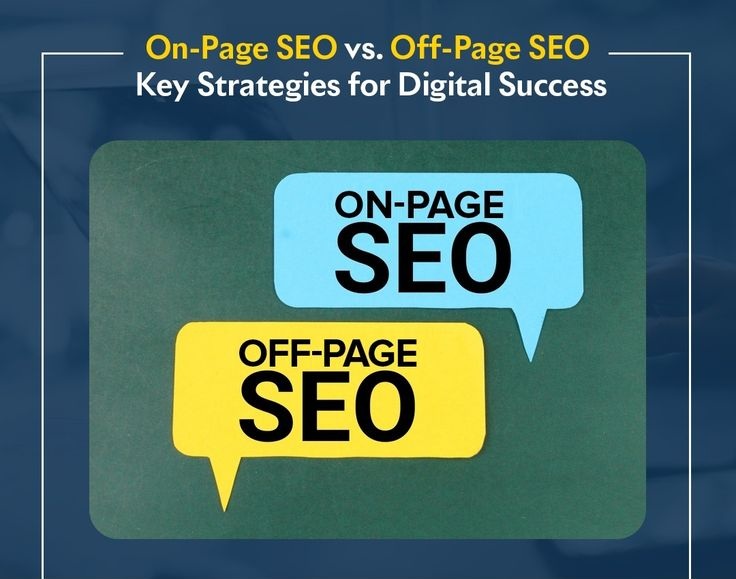
Frequently Asked Questions
What is the difference between On-Site and Off-Site SEO?
On-site SEO (also known as on-page SEO) includes all the things you can directly control on your website to improve its visibility in search engines. This includes optimizing your content, titles, URLs, internal links, images, and more. It’s all about making your site clear, valuable, and easy to navigate—for both users and search engines.
Off-site SEO (or off-page SEO), on the other hand, focuses on activities that happen outside of your website but still impact your rankings. These efforts are mostly about improving your website’s authority, trustworthiness, and reputation across the web.
Since off-page SEO relies on signals from other websites, it’s a little less within your control—but it’s incredibly powerful for helping you rank higher.
Some common off-page SEO activities include:
- Earning backlinks from reputable websites (this tells Google others trust your content)
- Promoting your content on social media to increase visibility and traffic
- Managing online reviews on platforms like Google, Yelp, or industry-specific sites
In short, on-site SEO helps search engines understand your site, while off-site SEO shows that others value and trust it. You need both SEO onpage and offpage for a strong SEO strategy.
SEO Onpage and Offpage: Which Should You Focus On First?
If you’re just getting started with SEO, start with your on-page SEO. It’s the foundation of everything else.
Why try to drive traffic to your site if it’s not optimized to keep people there?
Here’s why:
- On-page SEO helps Google (and your visitors) understand what your website is about.
- It also ensures your site is user-friendly—fast-loading, mobile-friendly, well-organized, and packed with value.
- Think of it like cleaning and decorating your house before inviting guests over.
Once that’s in place, then start focusing on off-page SEO strategies like building backlinks and growing your reputation online.
Because while it’s harder to control, off-page SEO gives your site credibility in the eyes of Google. And that credibility can give you the edge over competitors.
How Do SEO Onpage and Offpage Impact Ranking Factors?
On-page SEO tells Google and users what your pages are about. It’s where you use your keywords, structure your content, and optimize user experience.
If this part isn’t dialed in, Google might not even fully “get” your site.
Off-page SEO, meanwhile, tells Google how valuable and trustworthy your content is—based on how others interact with and refer to it (think links, shares, mentions).
So while on-page SEO helps you show up in the first place, off-page SEO helps you climb higher in the rankings by building up your authority. Both play a role in how Google ranks your content.
Is On-Page or Off-Page SEO More Important?
That’s like asking whether food or water is more important—you need both. SEO onpage and offpage SEO work hand-in-hand.
A site with amazing off-page SEO but poor on-page optimization won’t convert well (and might struggle to rank at all). A beautifully optimized website with no off-page signals? It might never get found.
The magic happens when both SEO onpage and offpage are working together. Think of SEO like building a house:
- On-page SEO = your foundation (structure, function, and comfort)
- Off-page SEO = your roof and curb appeal (what others see and talk about)
You don’t want a house with a shaky foundation or one without a roof. Get your house in order, then make it the kind of place people want to visit—and tell others about.
Why Are Both SEO Onpage and Offpage Important?
Because together, they cover both sides of SEO success:
- On-page SEO helps your site communicate clearly with search engines and visitors.
- Off-page SEO helps search engines trust your site more—and push you up the rankings.
Think of on-page SEO as speaking clearly and off-page SEO as earning credibility. You want your site to be both easy to understand and widely respected.
The stronger both of these are, the better your chances of ranking well and attracting the right kind of traffic.
How Many Links Do You Need for Good off-page SEO?
There’s no magic number here—it depends on your niche and what your competitors are doing. If you’re trying to rank for a keyword where everyone has 100+ high-quality backlinks, then you’ll likely need something in that ballpark too.
What matters most is:
- The quality of your links (are they from trustworthy, relevant sites?)
- The diversity of your links (are they coming from a variety of sources?)
- The context of your links (do they make sense and add value?)
Start by checking out what kind of backlinks the top-ranking sites in your niche have. Tools like Ahrefs, Moz, or SEMrush can help with this. Then create a strategy to earn similar (or better!) links over time.